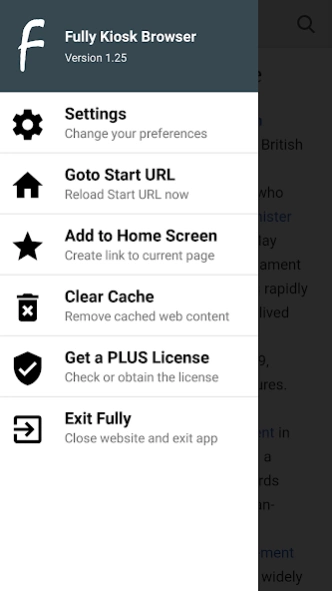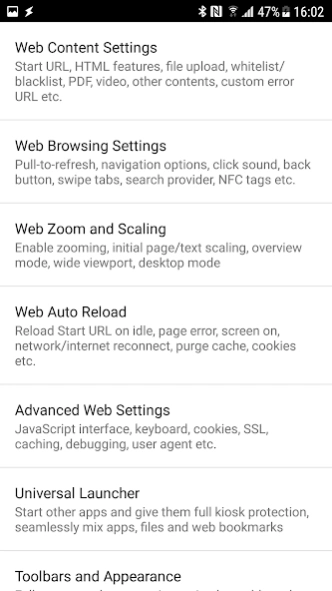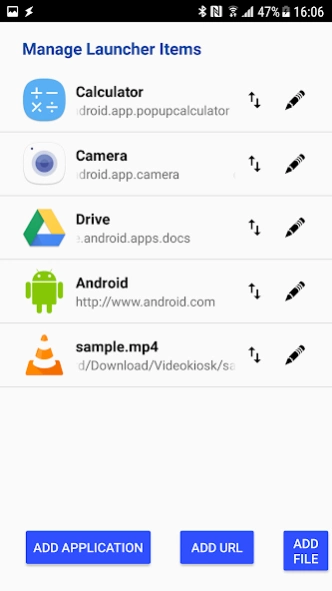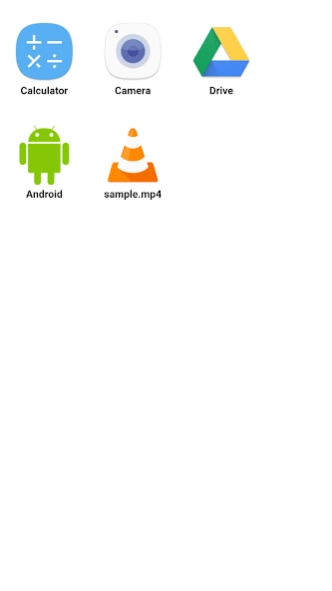Fully Kiosk Browser & Lockdown 1.55.1
Free Version
Publisher Description
Fully Kiosk Browser & Lockdown - Fullscreen Kiosk Browser and App Launcher for Kiosk Mode & Digital Signages
Fully Kiosk is a configurable Android Kiosk Browser and App Launcher. Lockdown and restrict your websites and lock other apps in kiosk mode. Fully Kiosk Browser provides fullscreen kiosk mode, motion detection, remote admin and many other features for your digital signages, interactive kiosk systems, information panels, video kiosks and any unattended Android devices.
FEATURE OVERVIEW
* Show a website (HTTP, HTTPS or FILE) with full support for HTML5, JavaScript, application cache, embedded videos etc.
* Lockdown and configure browser features like webcam and geolocation access, file/cam uploads, autocomplete, popups, JavaScript alerts, third party cookies, user agent string, video autoplay, zooming, custom error URL, URL whitelist and blacklist for secure kiosk mode
* Open allowed apps, files and websites from customizable App Launcher with full kiosk lockdown
* Customizable browser controls like action and address bar, back button, progress bar, tabs, pull-to-refresh, page transitions, custom colors, read NFC tags
* Show PDF files and play all video streams supported by Android incl. RTSP
* Auto reload website on idle, on network reconnect or screen on, purge some items on reload
* Configure your device for the best user experience: fullscreen mode, set screen brightness/orientation, keep screen on, skip the lockscreen, autostart@boot, scheduled wake-up and sleep times, enhanced screensaver
* Kiosk Mode: Browser lockdown and App lockdown for unattended tablets. Exit from Kiosk mode only with selected gesture and PIN.
* Motion Detection using front cam or microphone gets more attention, show screensaver or turn screen off when no motion
* Device Movement Detection using compass, accelerometer or iBeacons, theft alarm or other action
* JavaScript, MQTT and REST Interface: configure Fully Kiosk, control the device and get the device info
* Remote Admin the Kiosk Browser in the local network or worldwide from Fully Cloud
* Recover the app even after unexpected errors or auto-updates
* Lightweight app, install from Google Play or from APK file, export/import settings, usage stats
* Purchase an instant license for the PLUS features
* Easy volume licensing and deployment , device provisioning, customized and white label solutions
* Supports Android 5 to 13
Full list of features: https://play.fully-kiosk.com/#features
If you need any other features or customizing please ask us.
PERMISSIONS
This app uses the Device Administrator permission. This is required when activating Screen Off Timer, Remote Admin or JavaScript Interface for switching off the screen programmatically. Administration permission must be withdrawn before the app can be uninstalled.
Full list of permissions: https://play.fully-kiosk.com/#permissions
USAGE
On Android 5 and 6 please update the Android System Webview for the best browsing experience.
https://play.google.com/store/apps/details?id=com.google.android.webview
When Fully Kiosk Browser is launched SWIPE FROM THE LEFT EDGE to show menu and settings.
In the Kiosk Mode your will be asked to set Fully Kiosk as your Home App. So you'll stay locked down with Fully as your Android kiosk browser and allowed apps only. The Android status bar, the recent app button and the hardware buttons can also be locked.
Read more about 200+ configuration options: https://play.fully-kiosk.com/#configuration
Enjoy! Your feedback on our Fully Kiosk is very welcome at info@fully-kiosk.com
About Fully Kiosk Browser & Lockdown
Fully Kiosk Browser & Lockdown is a free app for Android published in the Office Suites & Tools list of apps, part of Business.
The company that develops Fully Kiosk Browser & Lockdown is Fully Factory Kiosk Solutions. The latest version released by its developer is 1.55.1.
To install Fully Kiosk Browser & Lockdown on your Android device, just click the green Continue To App button above to start the installation process. The app is listed on our website since 2024-03-19 and was downloaded 22 times. We have already checked if the download link is safe, however for your own protection we recommend that you scan the downloaded app with your antivirus. Your antivirus may detect the Fully Kiosk Browser & Lockdown as malware as malware if the download link to de.ozerov.fully is broken.
How to install Fully Kiosk Browser & Lockdown on your Android device:
- Click on the Continue To App button on our website. This will redirect you to Google Play.
- Once the Fully Kiosk Browser & Lockdown is shown in the Google Play listing of your Android device, you can start its download and installation. Tap on the Install button located below the search bar and to the right of the app icon.
- A pop-up window with the permissions required by Fully Kiosk Browser & Lockdown will be shown. Click on Accept to continue the process.
- Fully Kiosk Browser & Lockdown will be downloaded onto your device, displaying a progress. Once the download completes, the installation will start and you'll get a notification after the installation is finished.